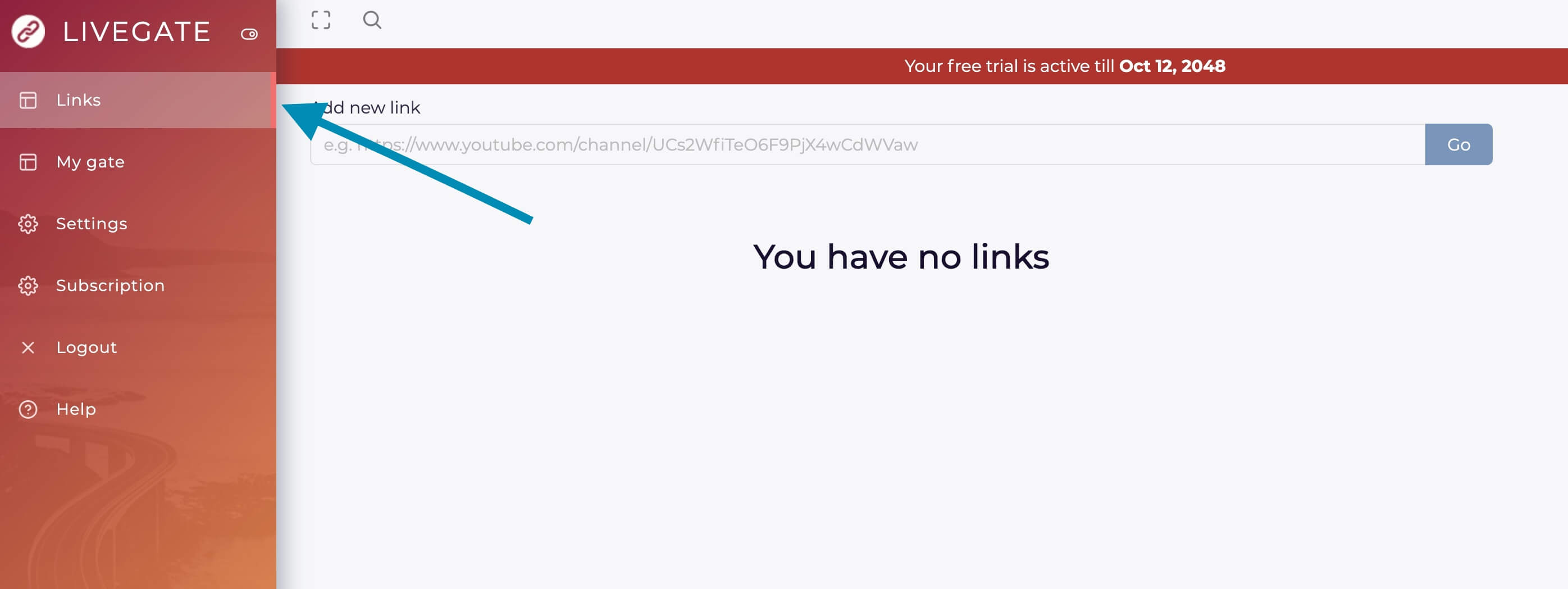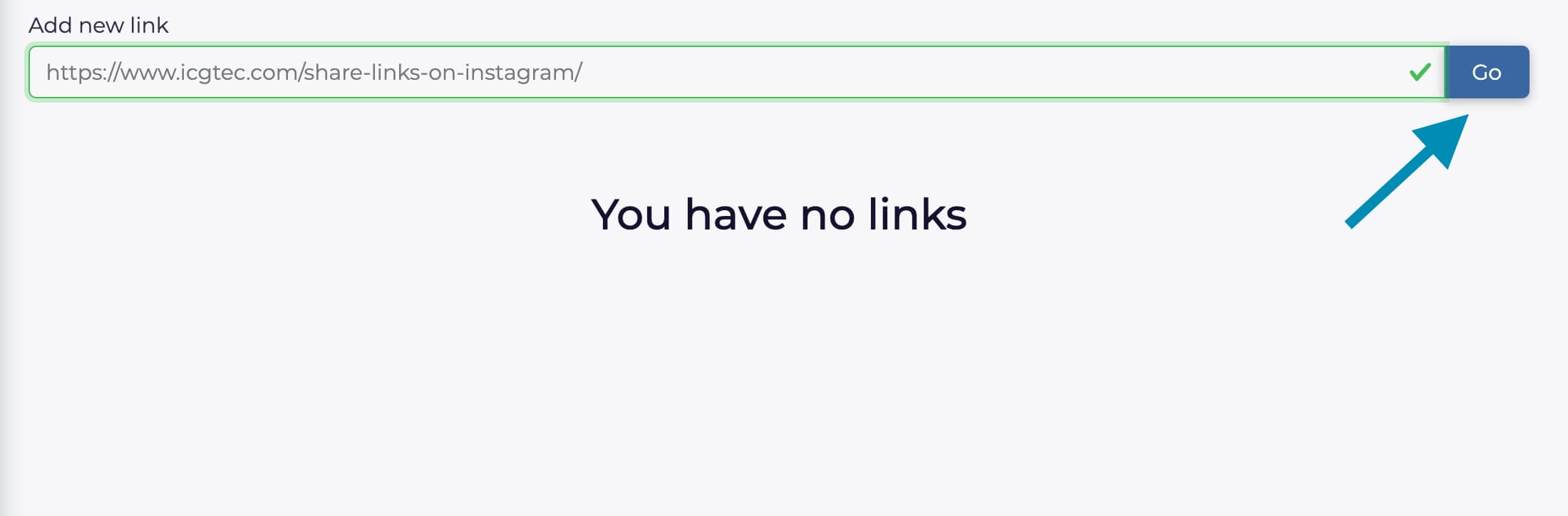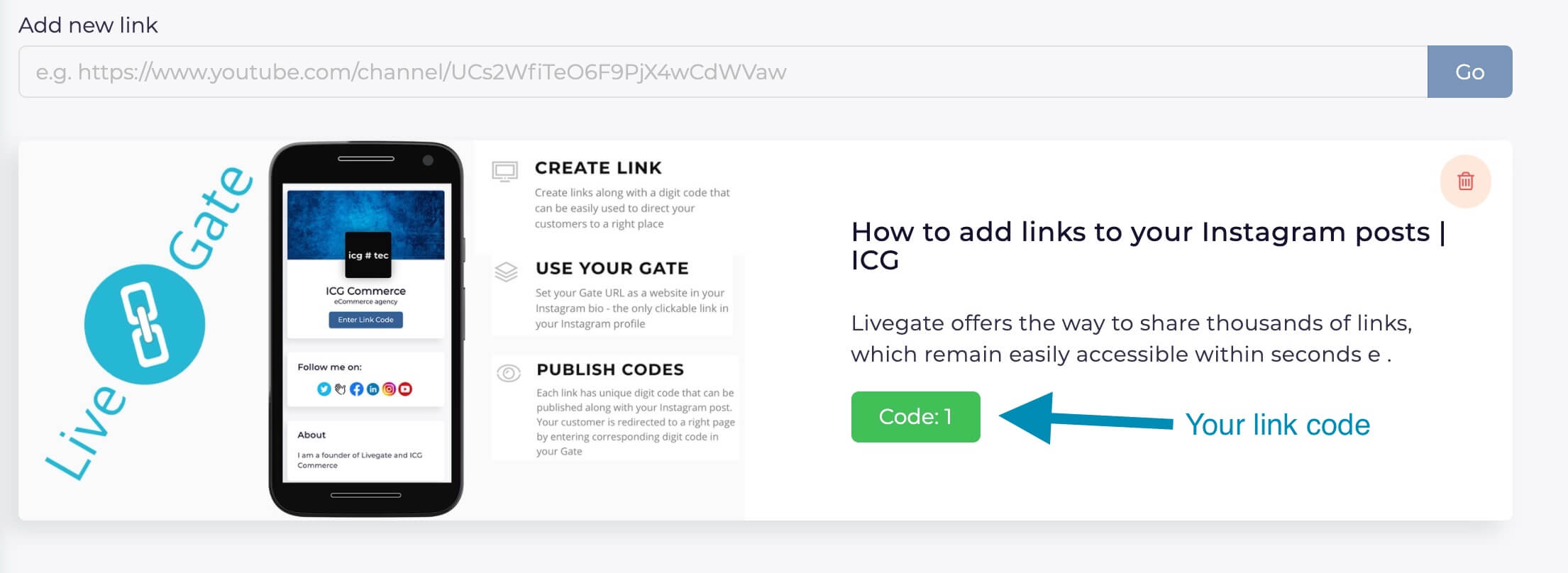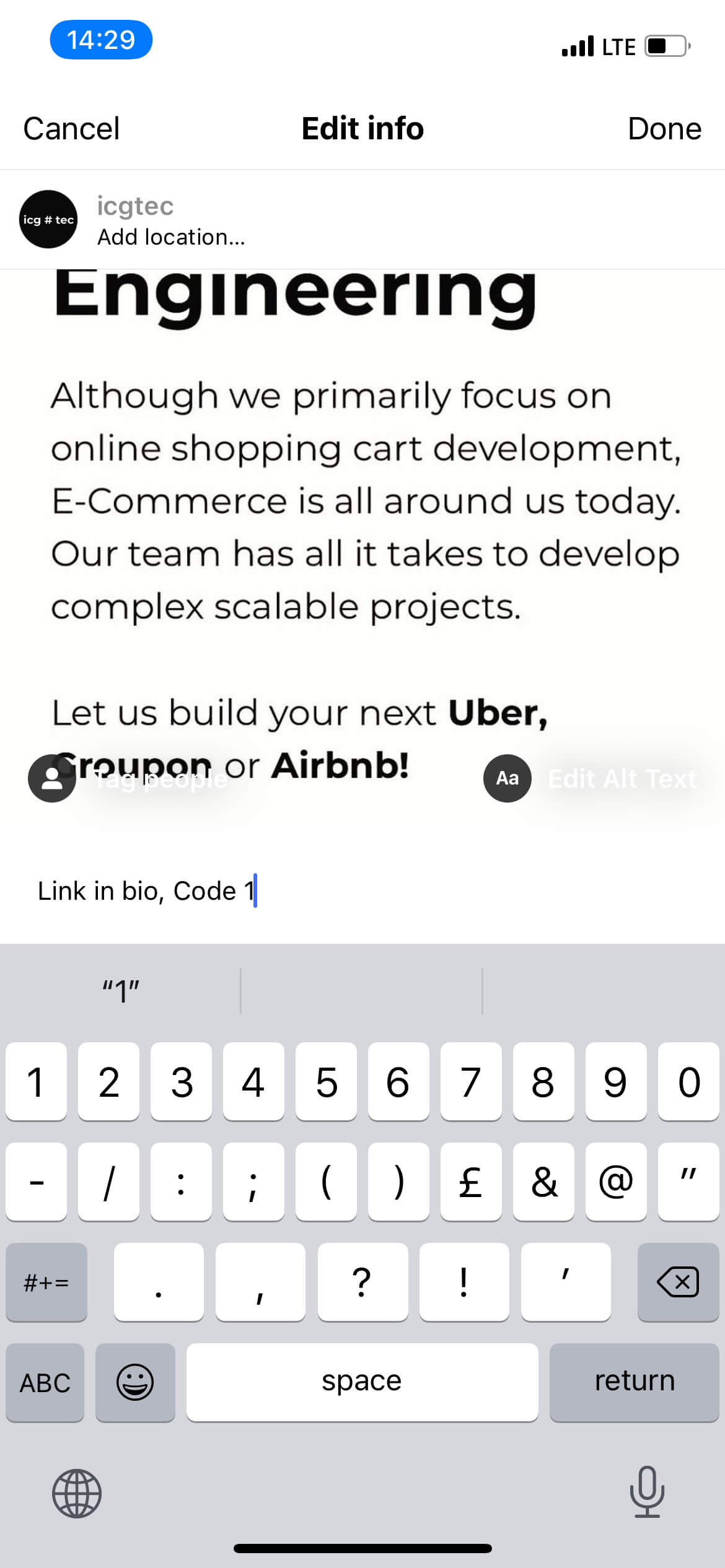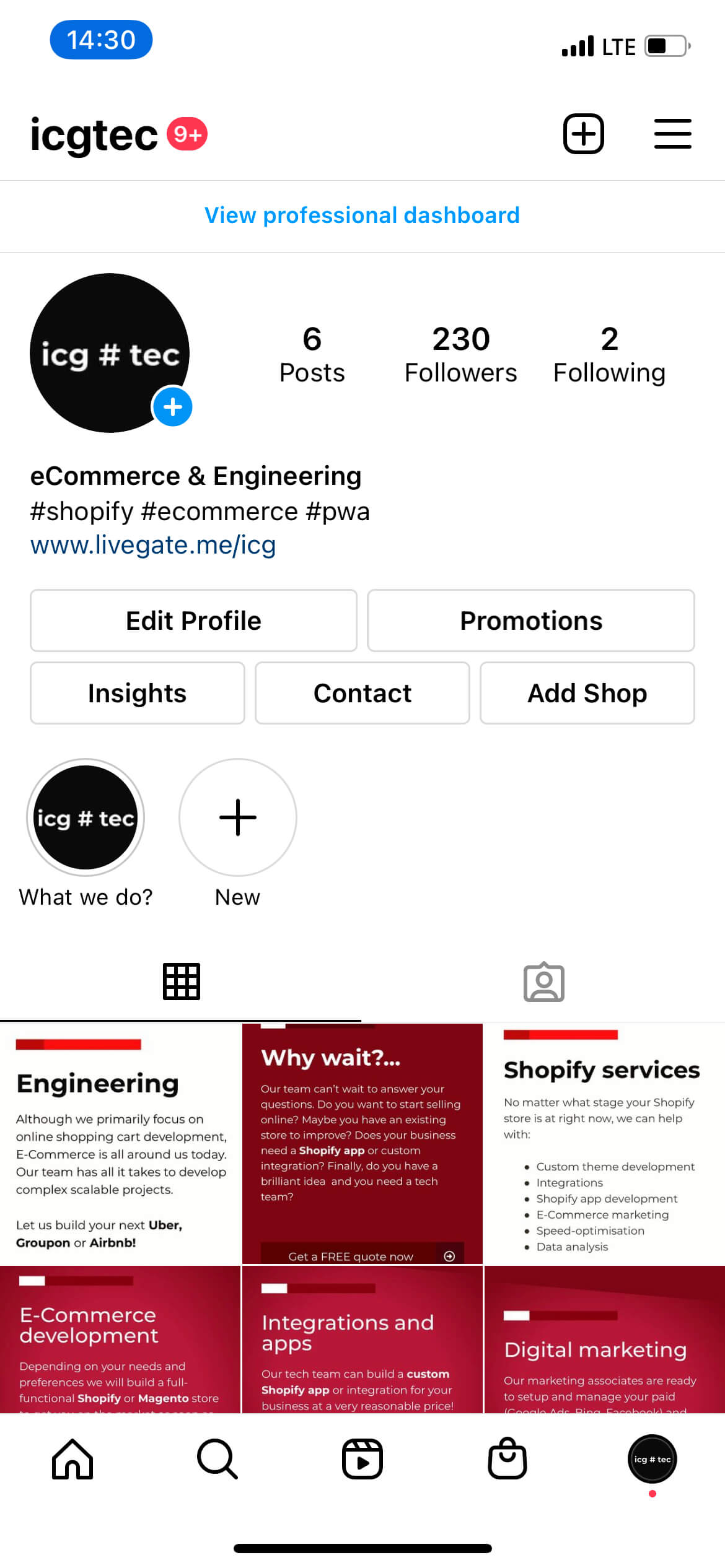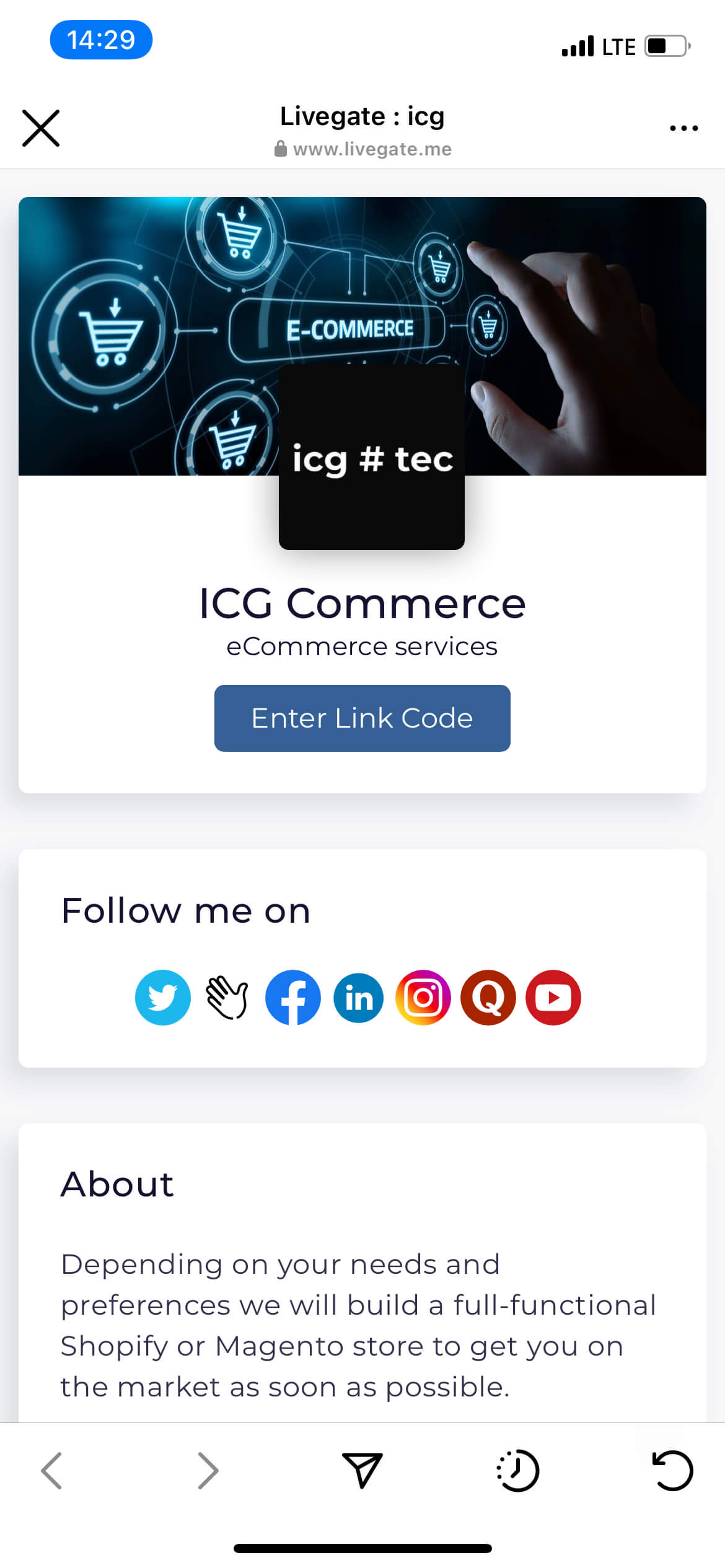How to share links in Instagram posts
Livegate makes it easy sharing links in Instagram posts. No matter how often you post, your links are easily accessible by your followers.
1. Create your first link
Click Links in the left side menu.
2. Add your first link
Copy and paste the full URL of the external content you want to share in your Instagram post
3. Find the link code
Everytime you add a link, Livegate generates the numeric code that can be shared with your audience
4. Share the link code
Now all you need to do is add the generated link code in your new or existing Instagram post:
5. Link in bio on Instagram
Now your follower opens your link in bio:
6. Enter Link Code
Clicks "Enter link code" button on the top of your public gate:
7. Ready!
And enters this short numeric code in the code dialpad to be immediately redirected to the page you wanted to share with your followers:
Gate Customization
Please read our guide on how to customize your gate in accordance with your brand.
Related articles
Do you want to try? Let us know what you think.
Contact Us
Have an issue or idea? Let us know!