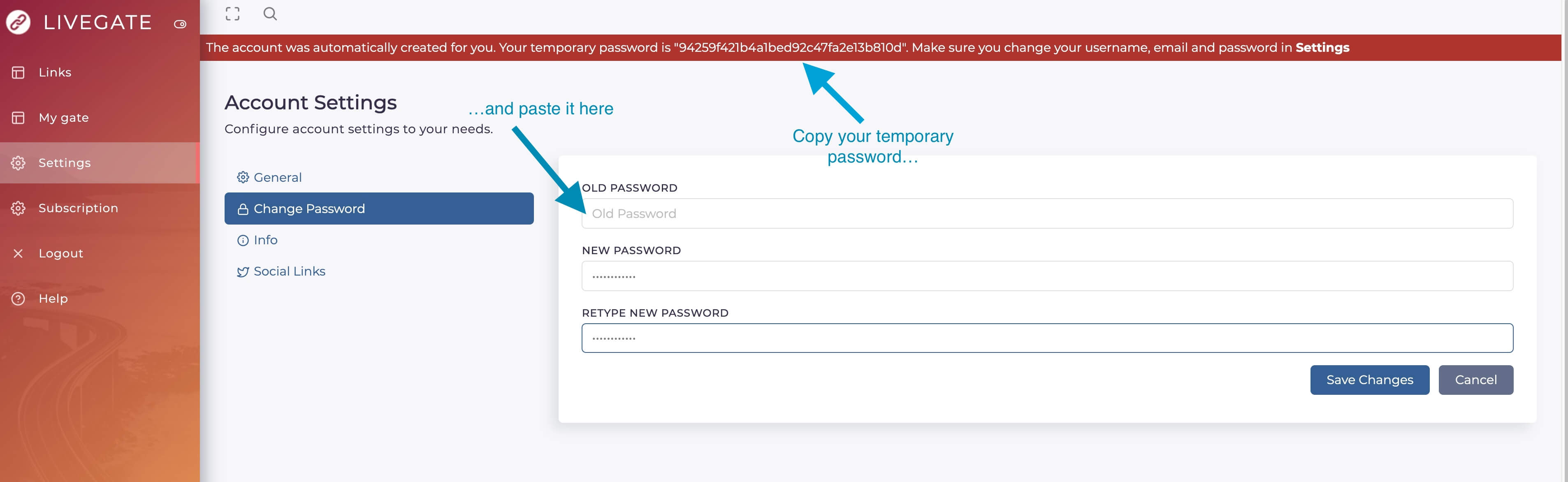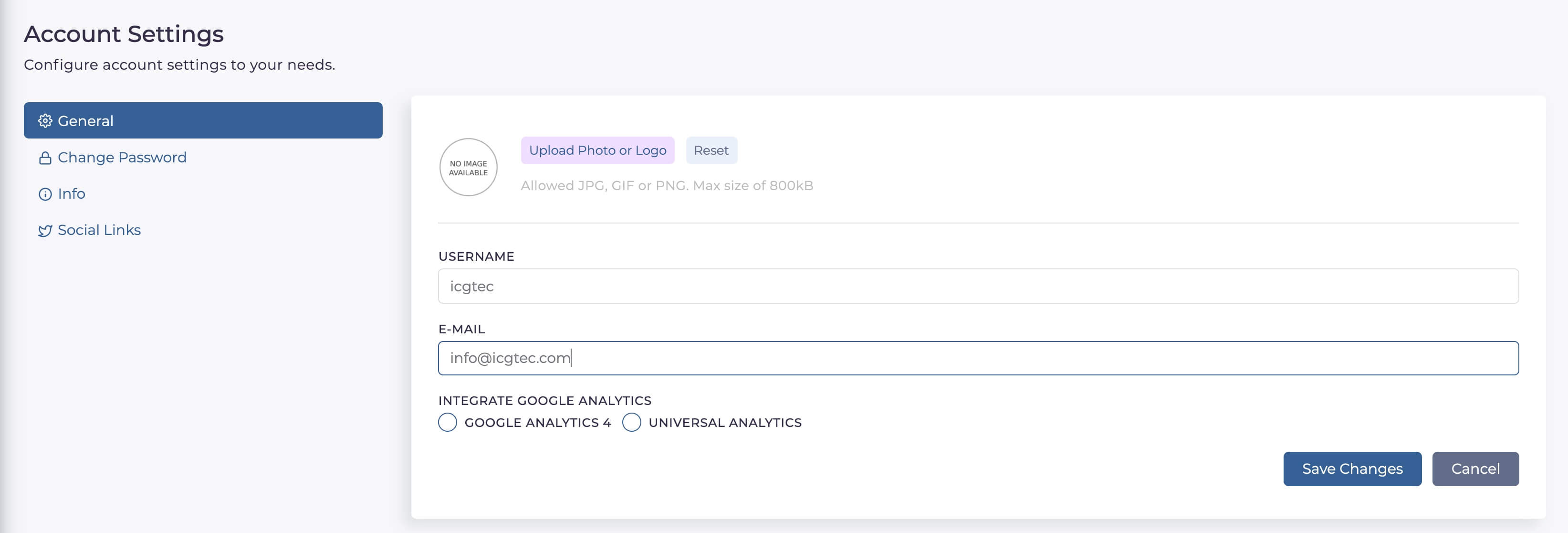Getting started with Livegate
1. Sign up
Open Livegate home page and click Try NOW to start creating your link in bio for Instagram
2. Test the app
The next thing you want to do is to play around with your gate to design your link in bio for Instagram or to add a few URLs to share links in your Instagram posts
3. Finalize account creation
Now, if you are satisfied with Livegate and if it meets your needs, all you have to do is change your username, email, and password in your account settings.
Now click Settings in the side menu and open Change password section. You will need to enter new password, repeat new password and old password. Your current temporary password can be found in top red section:
The last step would be changing your username and password. Switch to General tab and update your credentials:
Ready! Now you can start using your Livegate link in bio for Instagram and sharing links in your Instagram posts!
Related articles
Do you want to try? Let us know what you think.
Contact Us
Have an issue or idea? Let us know!